Module 1: Application Development overview (no labs)
Define application development, evaluate if an application is a good technical fit with the platform, discuss customer application success examples, compare global scope vs private scoped applications, identify a high- level overview of the application to be built during class, and recognize the skills needed to successfully develop applications in ServiceNow.
Module 2: Application analysis and design
Analyze and discuss application design key points, identify the "Application Development Checklist", discuss design considerations, determine application platform(s), and design database schema.
- Lab 2.2.1 The Loaner Request application
Module 3: Create application and modules
Explore various ServiceNow Application Development Tools, use Guided App Creator (GAC) to create an application, explore table schema and existing business logic, link an application to the source control repository, use Studio to further develop your application, and create application menus and files.
- Lab 3.2.1 Create an application
- Lab 3.3.1 Link the Loaner Request application to the source control repository
- Lab 3.4.1 Create application menu and files
Module 4: Application Forms
Create and modify tables, design and create forms, work with Views, write, test, and debug client-side and server-side scripts, update the source control repository, and publish and install an application.
- Lab 4.1.1 Working with fields and views
- Lab 4.2.1 Create a UI Policy Lab 4.2.2 Scripting
- Lab 4.3.1 Commit changes and publish application
Module 5: Controlling Access
Control user access to applications, menus, modules, records, and fields. Control script and web service access to application records. Control ability to create application artifacts from out-of-scope applications.
- Lab 5.1.1 Configure application security
- Lab 5.2.1 Set application access [Optional lab]
Module 6: Automating Work
Use Flow Designer to automate processes, create application properties, use a Scheduled Script Execution to send email, and generate events for overdue records.
- Lab 6.1.1 Flow Designer
- Lab 6.2.1 Create application properties
- Lab 6.3.1 Scheduled Script Execution and email
- Lab 6.4.1 Script include and commit changes
Module 7: Importing and integrating
Import records from an Excel file and use web services to integrate to an external data source.
- Lab 7.1.1 Import records from an Excel spreadsheet
- Lab 7.2.1 Web service consumer
Module 8: Test with Automated Test Framework (ATF)
Review the software testing lifecycle and explore different testing options.
- Lab 8.1.1 Automated Test Framework
Module 9: Additional application development topics
- Lab 9.1.1 Service Catalog user interface: Create a record producer to serve as the Loaner Request application user interface instead of a form.
- Lab 9.1.2 Enhancing the Service Catalog user interface: Enhance the Loaner Request record producer user interface with a Catalog UI Policy to make the ‘Other’ field visible and mandatory only when needed.
- Lab 9.1.3 Committing changes to the source control repository: Commit the application changes to the source control repository.
- Lab 9.2.1 [Optional lab] Outbound REST message: Configure your Loaner Request application to be a consumer using an Outbound REST message.