1-Day Instructor-Led Training
Hands-on Labs Included
Course Sandbox Included
After-Course Instructor-Led Training
Get the Advantage $5,150
- Take this course and gain unlimited access to more than 300 virtual instructor-led courses
- Future-proof your career with more than 100 sought-after certifications in the market
- Build real skills through hands-on learning in more than 180 virtual labs
- Grow your skills and capabilities with more than one course at a time and save
Thank you for choosing subscriptions!
-
May 20 9:00 AM - 4:30 PM EDTVirtual
-
Aug 18 9:00 AM - 4:30 PM EDTVirtual
-
Nov 13 9:00 AM - 4:30 PM ESTVirtual
-
Feb 26 9:00 AM - 4:30 PM ESTVirtual