Adobe Illustrator CC is an essential design tool for anyone who needs to express ideas visually in print, on the web, and in any other medium. In this three-day Introduction to Adobe Illustrator CC course, you will get a thorough overview of the interface, tools, and features of Illustrator CC. You will learn, step-by-step, the key techniques, as well as tips and tricks, for working in Illustrator CC. In this combination of instructor-led demonstration and hands-on practice led by Adobe certified instructors, you will learn the basics of working with Illustrator CC so that you can incorporate visual effects into your workflow.
An Introduction to Adobe Illustrator CC Training Delivery Methods
- Official Adobe training curriculum
- Attend online, in person, or bring this course to your facility
An Introduction to Adobe Illustrator CC Training Course Benefits
What's new in the latest version of Illustrator CCNavigate the Adobe Illustrator CC Work AreaTraining in many components such as creating artwork for a Postcard, enhancing signage, creating logos, and much more
Introduction to Illustrator CC Course Outline
- Lesson 1: Getting to Know the Work Area
- Lesson 2: Selecting and Aligning
- Lesson 3: Using Shapes to Create Artwork for a Postcard
- Lesson 4: Transforming Objects
- Lesson 5: Creating an Illustration with the Drawing Tools
- Lesson 6: Using Colour and Patterns to Enhance Signage
- Lesson 7: Adding Type to a Poster
- Lesson 8: Organizing Your Artwork with Layers
- Lesson 9: Blending Colours and Shapes
- Lesson 10: Creating Logos with Brushes
- Lesson 11: Exploring creativity with effects and graphic styles
Note: The curricula above comprise activities typically covered in a class at this skill level. The instructor may, at his/her discretion, adjust the lesson plan to meet the needs of the class.