In this AI Skills for Business Professionals course, you will craft prompts and employ the many extra AI components now available on desktops/laptops such as plugins, APIs, visualizations.
Advanced Prompt Engineering, Business Users, Artificial Intelligence, Craft Prompts, AI Components, Desktops, Laptops, Plugins, APIs, Visualizations, Corporate Files, Business Insight, In-Person, Online, Large Language Models, Chain-of-Thought, Perspective Prompting, Reverse Prompting, Hands-On Experience, API Integrations, Spreadsheets, File Uploads, Dynamic Data, Business Applications, Marketing, Competitor Analysis, Recruitment, Training Prerequisites, ChatGPT, Claude, Bing, Bard, Training Outline, Day 1, Module 1, GPT-4, Architecture, Training Data, Model Size, NLP Tasks, Prompt Length, Complexity, Long-Form Content, Reasoning Tasks, Module 2, Leveraging Plugins, World News, Zapier, Extension Manager, Keyword Highlighting, Examples, Formatting, Code Generation, Spreadsheet Functions, Module 3, Uploading Files, PDFs, Word Docs, Optimal Formatting, Highlighting, Limitations, Multi-File Prompts, Summaries, Citations, Day 2, Module 4, Generating Visualizations, Graphs, Charts, Diagrams, Visualization Design, Data Format, Level of Detail, Axis Labels, Legends, Colours, Dashboards, Module 5, API Integration, Python Libraries, Anthropic's Claude API, Environment, Authentication, API Calls, Google Sheets, Passing Inputs, Processing Outputs, End-to-End Workflows, Module 6, Advanced Exercises, Business Cases, Market Analysis, HR Screening, Progressive Prompts, Iteration, Peer Feedback, Clarity, Effectiveness, Completeness, Advaned Prompt Enginering, Buisness Users, Artifical Inteligence, Craft Promtps, AI Compnents, Dsktops, Labtops, Plug-ins, API's, Visulizations, Corprate Files, Buisness Insight, In-Peson, On-line, Larg Language Models, Chian-of-Thought, Prespective Prompting, Reverese Prompting, HandsOn Experiance, API Integartions, Spredsheets, File Uplaods, Dyanmic Data, Buisness Applications, Markting, Competetor Analysis, Recuitment, Trainig Prerequisites, ChatGTP, Cloude, Bin, Brad, Traning Outline, Da 1, Modul 1, GPT4, Archetecture, Traning Data, Model Siz, NLP Taks, Promt Length, Complexty, LongForm Content, Resoning Tasks, Moduel 2, Leveragin Plugins, Wolrd News, Zapeir, Extention Manager, Keyword Highligting, Exampls, Formating, Code Genration, Spredsheet Functions, Moduel 3, Uploaing Files, PDF's, Wrod Docs, Optiaml Formatting, Highliting, Limitatons, MultiFile Prompts, Sumaris, Citatons, Da 2, Moduel 4, Genrating Visualizations, Graps, Chats, Diagarms, Visulaization Design, Data Formt, Levl of Detail, Axis Lables, Ledgens, Colurs, Dashbords, Moduel 5, API Integrtion, Phton Libraries, Anthropic's Cloude API, Enviroment, Authntication, API Cals, Gogle Sheets, Passing Imputs, Procssing Outputs, End-toEnd Workflows, Moduel 6, Advanced Excersises, Buisness Cases, Market Anlysis, HR Screning, Progressive Promtps, Itration, Peer Feddback, Clariti, Efectiveness, Complteness, Avancerad Prompt-teknik, Affärsanvändare, Artificiell Intelligens, Skapa Prompts, AI-komponenter, Skrivbord, Bärbara datorer, Plugins, API:er, Visualiseringar, Företagsfiler, Affärsinsikt, Ansikte mot ansikte, Online, Stora Språkmodeller, Tankekedja, Perspektivpromptning, Omvänd Promptning, Praktisk Erfarenhet, API-integrationer, Kalkylblad, Filuppladdningar, Dynamisk Data, Affärsapplikationer, Marknadsföring, Konkurrentanalys, Rekrytering, Utbildningsförutsättningar, ChatGPT, Claude, Bing, Bard, Utbildningsöversikt, Dag 1, Modul 1, GPT-4, Arkitektur, Träningsdata, Modellstorlek, NLP-uppgifter, Promptlängd, Komplexitet, Långformigt Innehåll, Resoneringsuppgifter, Modul 2, Utnyttja Plugins, Världsnyheter, Zapier, Tilläggschef, Nyckelordmarkering, Exempel, Formatering, Kodgenerering, Kalkylbladsfunktioner, Modul 3, Ladda upp Filer, PDF:er, Word-dokument, Optimal Formatering, Markering, Begränsningar, Multi-Filprompts, Sammanfattningar, Citat, Dag 2, Modul 4, Generera Visualiseringar, Grafer, Diagram, Scheman, Visualiseringsdesign, Dataformat, Detaljnivå, Axel-etiketter, Legender, Färger, Instrumentpaneler, Modul 5, API-integration, Python-bibliotek, Anthropics Claude API, Miljö, Autentisering, API-anrop, Google Sheets, Skicka Indata, Bearbeta Utdata, Ändpunkt-till-ändpunkt Arbetsflöden, Modul 6, Avancerade Övningar, Affärsfall, Marknadsanalys, HR-screening, Progressiva Prompts, Iteration, Kollegial Återkoppling, Tydlighet, Effektivitet, Fullständighet