Learn how to use the .NET Core technologies in this ASP.NET CORE & CORE 7 for ASP.NET MVC Developers Training to create and deploy modern applications that leverage microservice design and support multiple devices on multiple platforms. This course builds on developers' existing knowledge of ASP.NET MVC to build ASP.NET Core and Core 7 applications, including Web Services.
ASP.NET Learning Delivery Methods
ASP.NET Learning Course Information
In this ASP.NET learning, you will:
- Build robust web applications using ASP.NET Core and Core 7 applications, including MVC applications.
- Leverage both RESTful and gPRC services.
- Exploit all the new features of ASP.NET Core, including Razor Pages, View Components, Tag Helpers, and Web service support tools.
- Use Visual Studio and Docker to create container-based applications, ready to be deployed.
- Continue learning and face new challenges with after-course one-on-one instructor coaching.
ASP.NET Learning Course Prerequisites
- Three to six months of ASP.NET MVC (.NET Framework) programming experience
- Familiarity with .NET Framework Core development, including C#
ASP.NET Learning Course Outline
The Goals of Modern Application Development
- Developing complex applications for an agile world
- What’s new with .NET Core
Updating server-side code
- Creating ASP.NET MVC Core applications
- Modifying Controllers and Views
- Dealing with configuration
Handling Infrastructure
- Implementing Session and Cache
- Changes to Authorization
- Moving modules and handlers to middleware
- Bundling JavaScript and CSS
New in Views
- Improving productivity with Tag Helpers
- Leverage Razor Pages
- Sharing resources with Razor Class Libraries
- Reusing User Interfaces and workflow logic with View Components
Changes to Project Structure
- Supporting multiple platforms with .NET standard libraries
- Short-circuiting redirects with URL Rewriting
Eliminating JavaScript with Blazor
- Client-side (CSB) and Server-side Blazor (SSB)
- Integrating SSB into ASP.NET Core applications
- Creating Blazor components
Protecting Your Site from Hacks
- Path Transversal
- Cross-site Request Forgery
- Malicious Redirects
What’s New In ASP.NET Core
- Accessing the ClaimsPrincipal object in Controllers and classes
- Declaring claims-based policies
Working with Users
- Authenticating users
- Managing users and user claims
- Authenticating users declaratively and procedurally
Changes from ASP.NET Web API Adding services
- Applying ApiController and ContollerBase
- Retrieving, updating, and creating objects in ASP.NET Core
Applying Standards
- Incorporating HTTP standards
- Choosing return types
Documenting with Swagger and the OpenAPI
- Configuring your project for OpenAPI documentation
- Accessing the generated documents with Swashbuckle
- Extending your application to provide better information
Building gRPC Services
- How gRPC improves performance
- Defining the service’s contract in ProtoBuf
- Generating client and server code in Visual Studio
- Creating and accessing a gRPC service
Defining Containers
- Simplifying deployment and application management with Docker
- Characteristics of Docker containers
- Creating a Docker container
- The container ecosystem
Debugging with Containers
- Running applications in containers
- Integrating applications, services and databases with Docker Compose