Back in 2018, Arnold Villeneuve shared a post about using PortableApps to access presentation tools. PortableApps is a versatile tool and I used it for more than presentations.
There are multiple times when I don't have my laptop handy, and even if I did, it may not have all the applications my desktop does. When I work in a secure environment, for instance, a flash drive (that can be searched on arrival and departure) might be allowed, but a computer might not. When someone else is presenting or when a meeting room has its own computer, familiar tools might not be available. Regardless of why having a familiar browser environment and other tools can be a big productivity booster.

Some of the tools I like to include on my PortableApps USB drive are:
- Google Chrome and Mozilla Firefox. Before a trip, I copy the bookmarks from my desktop over to the USB drive (I also update any Portable Apps at that time, too.)
- It sometimes seems I am the only one in the room with a full-fledged image editor. I seldom use Portable Gimp for creating anything more than simple images, but the ability to edit images is great when someone needs to fix a presentation. With PortableApps, I can loan them the flash drive and they can run Gimp on their own laptop.
- Dia Portable. Dia is a drawing tool that can make complex diagrams. I use it primarily for quick network diagrams and flowcharts.
- LibreCAD Portable. This is a good usable 2-D CAD tool. I've used it for room layouts, rough floor plans, and similar tasks. Scaled drawings often avoid issues that rough not-to-scale sketches might induce.
- Audio and video tools. I don't tend to clutter my laptop or tablet disks with audio and video recorders, players, and format converters beyond what is included with Windows other than Audacity. There are multiple format converters and players on my PA USB drive. There are also editors in case I need to, for example, pull a section out of an audio file.
- Foxit PDF reader portable. This free tool not only reads PDFs, but allows annotation, file merging, and so forth.
- This is a full-featured desktop publishing tool. When away from the office, I find it especially valuable for editing vector graphics and other formats.
- File utilities. 7-zip, Windows file and system tools, and printing tools round out my setup.
As Arnold pointed out, two great features of PortableApps is that they are free and that they are installed on the USB drive. That means no downloading, configuration, or other messing around. You just plug in a flash drive and use the tools. Of course, you can install them in a folder on an internal drive and use them from there. That kind of avoids the portable aspect, but with the PortableApps tool, updates are simple and centralized.
Having powerful tools available when you need them can be a real "lifesaver". Whether it is an office suite such as Arnold mentioned (OpenOffice) or Libre Office, a file converter, a browser with a link to an important site you cannot remember, or other valuable tools, a USB flash drive with PortableApps can you help you, your boss or your colleagues do what they need to.